Same basic code, only this time, the colours are retreived from a two-dimensional lookup table, so you can fade from one set of colours to another.
I don’t seem to be be getting the obvious natural forms I got with the previous versions (like the starfish at the bottom-right of the last post). Not quite sure what I’ve changed that would cause this difference. On the other hand, I’ve made a lot of tweaks to the code, and to the ranges of the various controls, so it’s probably a combination of things.
This version also adds some extra controls, so the effect can be driven not just by the polar coordinate ‘phi’ (angle) values, as was the case in the original code, but also from the r (polar radius), X and Y values, or any mix of the four.
Still to do:
• Better lookup table
• Find some way of smoothing the edge of the phi value to eliminate the nasty hard edge you tend to get between the minimum and maximum value for the angle coordinate. You can see what I mean in the screenshot on the right of the 2nd-last row. You can’t eliminate the problem completely, as it’s inherent in the way polar coordinates work, but I think it should be possible to do some kind of crossfade to at least dull the edge of the line. There’s also a slight but annoying glitch going from the centre, horizontally to the right edge. It’s just visible on this same screenshot, and I think it may be a bug in the Render In Image patch.

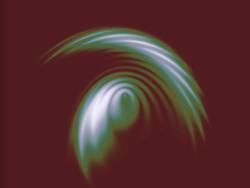


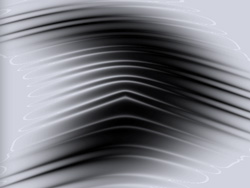
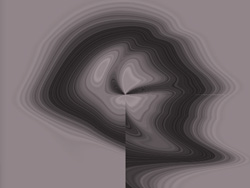
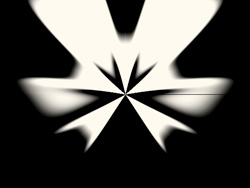
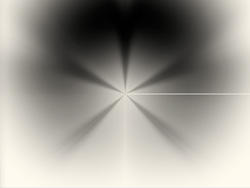

0 Responses to “More 2D Supershapes”